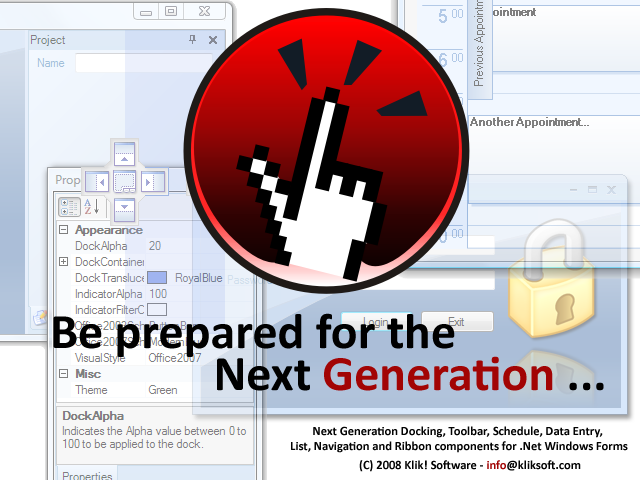Eye Catching User Interfaces
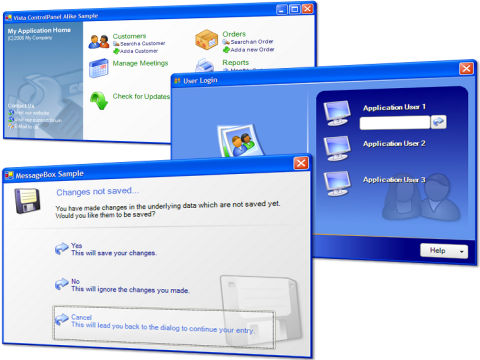
Each control in this library has designed to be flexible and eye catchy in their
look. First of all, they support border shapes other than standard rectangle as
rounded, circle of chamfered. Their backgrounds can be filled with advanced
gradient colors. Images you have associated with controls can be drawn in
AlphaBlended form. Texts in the controls can be drawn with advanced effects
such as Glow and DropShadows. All these advanced drawings can also be customized for
different states of the controls such as hover, focus and soon.
Style Management and Predefined
Styles

Managable
styles of controls allows you to change your applications look whenever you want with
ease. Each control supports built-in Office 2007 and Office2003 color schemes but anytime you
can surpass this and use your own created styles easily thanks
to StyleManagement feature of Klik! EntryLib.Net.
We have also included 7 ready to use style sample with the package
to you as Office 2007, Office2003, CoolBlue, SoftXP, IceBlue, BurningRed and LiveGreen. Quick Access Menu in design-time allows you to apply these styles with a click.
Rich Functionality Features
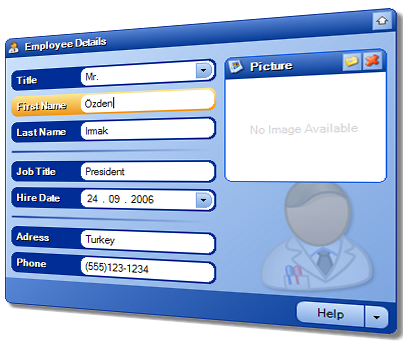
All controls in Klik! EntryLib.Net is also Turbo Charged in functionality area.
For example, ELEntryBox control has a caption by default, includes 4 different
validationstyles, have the ability to include buttons in it's EditBox area with
custom dropdown feature. ELRichLabel control is a lightweight HTML kind of
formattable label control with elements such as Tables, Links, Font
manipulation and much more. ELComboBox also has a caption by default and
combines standard and checked combobox functionality into one control.
ELRichPanel offers Header and Footer parts, ability to add buttons into those
parts and show 'FooterHints' in it's FooterPart. ELListBox combines standard
and checked listbox functionality in one control. ELButton can act as a
dropdown button as well besides it's standard functionality.
Each of this functionality can be adjusted with user friendly properties and
property pages in Design-Time as well as Run-Time.
Full Set of Controls/Components
A total of 22 controls/components, you can expect all the
necessary elements you need to build up your screens easily. Here's the
categorized list of those elements :
- Input :
ELEntryBox, ELCheckBox, ELRadioButton, ELCalendar and ELCalculator.
- List : ELListBox, ELComboBox and ELDataGridView.
- Button :
ELButton.
- Navigation :
ELTab.
- Panel/Container :
ELRichPanel, ELPanel, ELGroupBox and ELContainer.
- Decorative/Presentation :
ELLabel, ELRichLabel and ELDivider.
- Styling : KFormManager and KStyleManager.
- Dialog : ELModalBox.
- Notification : KRichToolTip and ELProgress.